Instructions for installation
- You need an access to the phone which you want to track.
- Open this Web Page in the Web Browser of the phone which you want to track.
- Make sure you have activated the telephone option for installation from "Unknown sources" in your Android's settings.
-
Click on the button "Download" to download our application on your phone
Download
-
Once the download is complete, pull down the black notification line on top of the screen, as shown on the picture.
- Click on app_sgptra.apk file to install the app.
-
Once the installation is complete, you should see an “Open” button. Click on it to open the application.
Registration
Our app operates unnoticeably, it works in absolutely stealth mode:

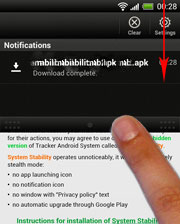


 English
English Deutsch
Deutsch Español
Español Français
Français Italiano
Italiano Português
Português Български
Български Русский
Русский